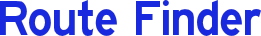|
|
|
|
World
United States
Europa
  
|
|
||||||
Route Finder : Intuitive and fast !MapInstructions tabJourney tab |
Site Info |
Disclaimer |
Credits |
Privacy
Contact us | Add to favorites
© 2014-2024 Route Finder - All rights reserved
Contact us | Add to favorites
© 2014-2024 Route Finder - All rights reserved
| related terms: | Transports, cars, road, highway, itinary, step, road map, traffic |